How to force remove AVG and fix uninstall problem
AVG can show error when you try uninstall it that is caused by bad or corrupted files, even if you try to install another antivirus it keep say that you already have an AVG installed .
To fix that problem :
- First go to Start , click regedit , or press windows + R using the keyboard shortcut .
- Then type in "regedit".
- After that a window open , in the left go to "HKEY_LOCAL_MACHINE\SOFTWARE" .
- There you will find a key named "AVG" .
- Remove it by right click and delete.
Now let go to the second part :
- First go to go to Start , click regedit , or press "windows + R" using keyboard shurtcut .
- And type "msconfig".
- Now go to "service" tab.
- Then select "hide all Microsoft service" (see picture).
- After that unselect any thing with AVG name.
- do this in the startup tab.
- Finally restart your computer.
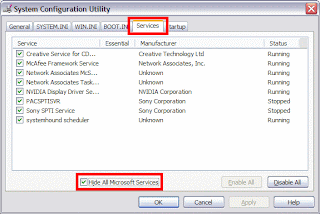
After that you can install any antivirus software you want without any problem.
Thanks for trying this , and keep me in touch with any problem you have friends.
How to force remove AVG and fix uninstall problem
 Reviewed by Mhr
on
22:07
Rating:
Reviewed by Mhr
on
22:07
Rating:
 Reviewed by Mhr
on
22:07
Rating:
Reviewed by Mhr
on
22:07
Rating:















No comments
No Backlinks please, Comments are under moderation !