How to install Windows 7 on Acer Aspire one netbook
This tutorial is for newbie and beginners, the bad thing if you bought a cheap netbook like the Acer Aspire one netbook, you'll definitely get either freeDOS operating system or Linux based OS installed on the netbook, and these are way far to be familiar for a computer beginner or medium user.
As any netbook, the Acer Aspire one netbook doesn't come with an integrated DVD reader, so its up to you to install a new operating system such as Windows 7, so here at this article we will guide you through tools needed and steps to get your Windows 7 OS working on your Acer Aspire one (D270) netbook .
Tools needed:
- External USB DVD reader.
- Or an USB to SATA adapter.
- Windows 7 disk.
Steps:
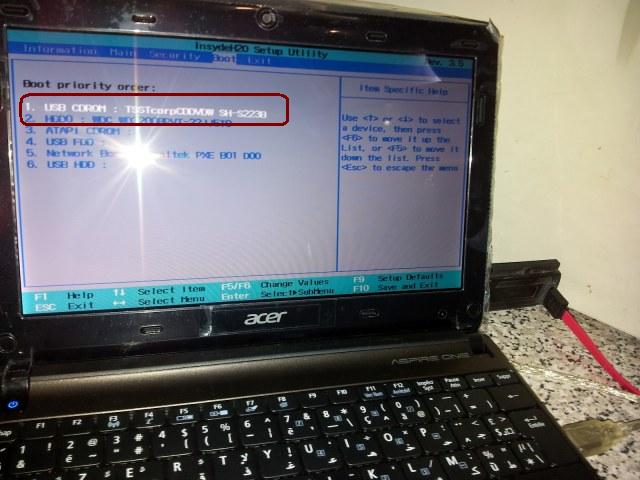
- Fist you need to connect the external disk reader to the right USB ports.
- Now power the external DVD reader and put your Windows 7 disk into it.
- At this step power your laptop and hit F2 button to enter the netbook BIOS.
- On the BIOS go to the Boot tab, search for the external disk reader on the list and using the F5/F6 buttons put the USB disk reader on the top as the first boot device.
- Now save the changes on the BIOS with F10 and exit/restart the machine.
- Once the netbook start booting the DVD hit any button.
Thats all for the first step of the installation, now continue installing the OS after that you'll need the drivers of your Acer Aspire one netbook which we will provide it to you on the next article.
If you have any problem you can drop a comment bellow .
If you like this article, please share it on facebook, tweet it and +1 it to spread it :) !
How to install Windows 7 on Acer Aspire one netbook
 Reviewed by Mhr
on
16:39
Rating:
Reviewed by Mhr
on
16:39
Rating:
 Reviewed by Mhr
on
16:39
Rating:
Reviewed by Mhr
on
16:39
Rating:












hi i have saved windows 7 on my transcend hard disk
ReplyDeletein the boot file i selected usb dd: transcend
wht should i do after that...i dont have an external cdrom
The easiest way is to use an external DVD reader, to use an USB HDD you need to make it bootable with a small tool, somthing like this: http://www.guruht.com/2010/12/how-to-install-windows-7-on-dell_02.html
ReplyDelete